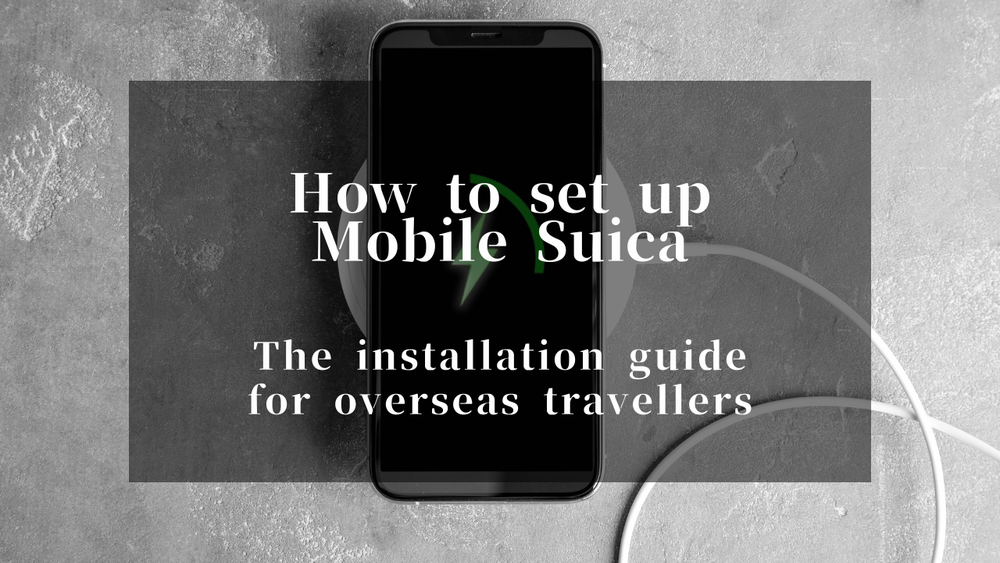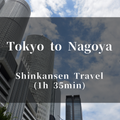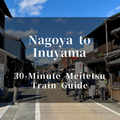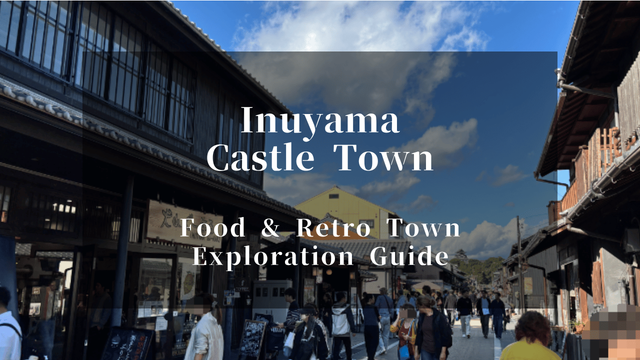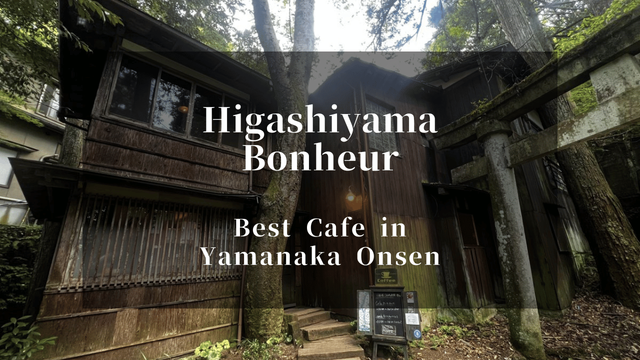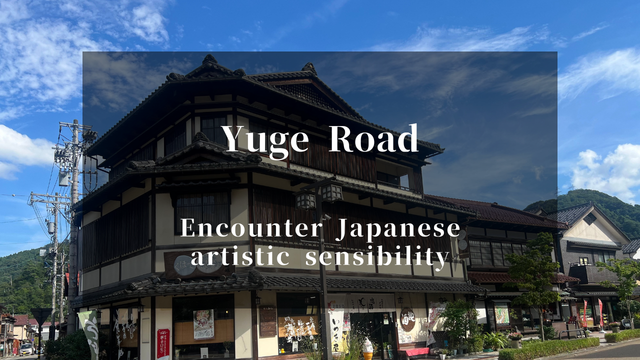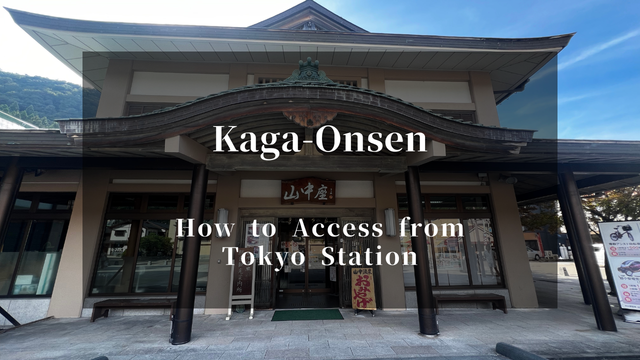Welcome Suica Mobile is the best payment solution for international travelers visiting Japan. This prepaid IC card app works on your iPhone and allows you to travel on trains, subways, and buses throughout Japan.
Here, we would like to explain how to install "Welcome Suica Mobile" and how to use it.
Prepaid digital IC card - add money, then tap to pay
Works nationwide - all JR lines, private railways, subways, and buses across Japan
iPhone only - instant download from App Store. Not available on Android users.
No registration required - start using immediately
Japan's trains don't accept credit card tap payments like many other countries. Instead, you need prepaid IC cards like "Suica" to travel efficiently throughout the country.
In March 2025, JR East launched "Welcome Suica Mobile" - a revolutionary prepaid IC card app designed specifically for international travelers. If you have an iPhone, this is now the best and easiest option.
What is Welcome Suica Mobile?

Welcome Suica Mobile is a prepaid digital IC card app created exclusively for international visitors. Like a traditional IC card, you add money to it first, then simply tap your iPhone to pay for transportation and shopping.
How the prepaid system works:
Add money to your digital card using Apple Pay
Tap your iPhone at train gates, bus readers, or shop terminals
The system automatically deducts the correct fare or purchase amount
Check your remaining balance anytime in the app
Unlike other options, it's designed from the ground up for tourists, solving all the problems that travelers previously faced with Japanese payment systems.
Key Benefits for Tourists
180-day validity (6 months!) vs. physical cards that expire in 28 days
Instant setup - no registration or personal information required
Works before arrival - set up before landing in Japan
Touch & Go Shinkansen - board bullet trains without tickets (non-reserved seats only)
Built-in discount passes - buy tourist passes directly in the app
How to Install Welcome Suica Mobile
Requirements: iPhone only (Android not supported yet)
Simple 5-step setup:
Download "Welcome Suica Mobile" from the App Store
Open the app - your virtual card is created instantly
Add money using any credit card registered with Apple Pay
Start using immediately!
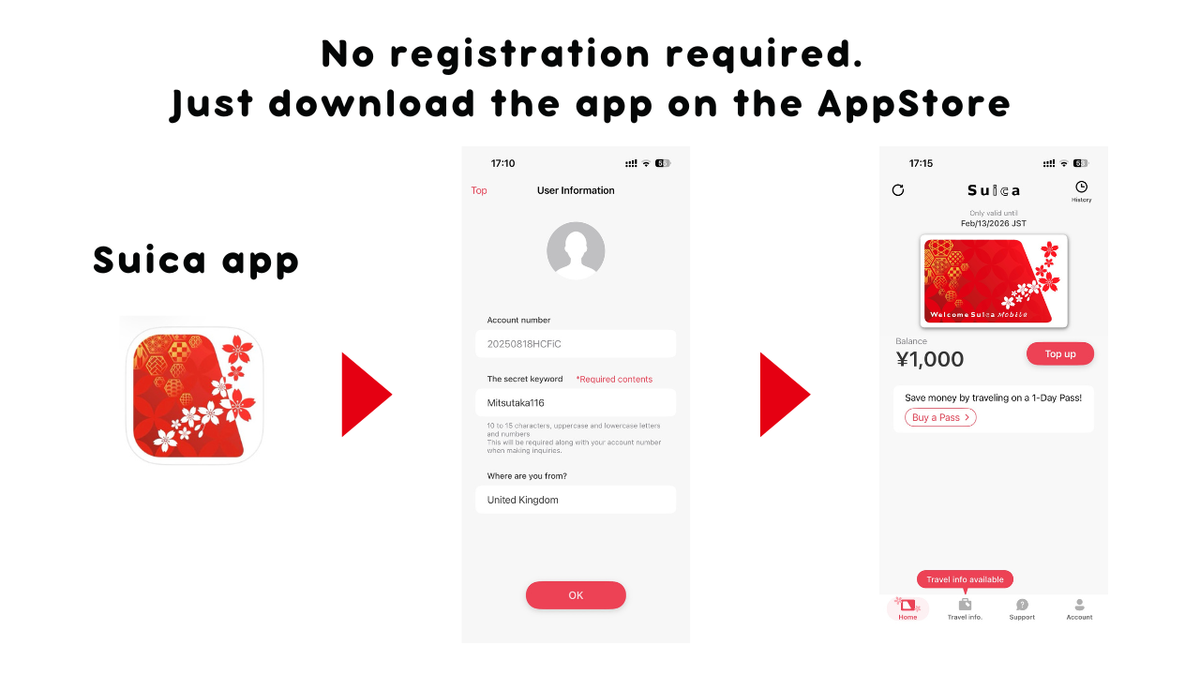
Important Limitations to Know
There are some limitations when you use "Welcome Mobile Suica".
No Refunds Available
You cannot get refunds for unused money. Refunds require Japanese bank accounts, which tourists cannot access.
Our advice:
Add money gradually as needed
Spend remaining balance before leaving Japan
Use leftover funds at convenience stores or vending machines
Android Users
Android users cannot install Welcome Suica Mobile app. This app is only for iPhone users.
This is because most of android phones do not have a payment unit based on Japanese standards. But the iPhone is an exception. The "Mobile Suica" can be installed on iPhones even if they are sold outside Japan.